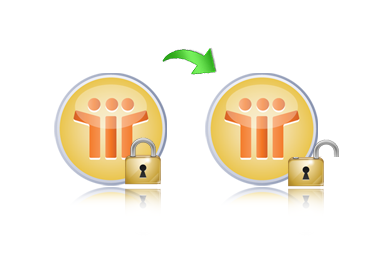Local NSF Security Breaker Software Ultimate Way to Remove Lotus Notes Administrator Security
With Lotus Notes administrator security imposed on NSF files, the need to remove Lotus Notes administrator security somewhat becomes commonplace. Security enabled on Lotus Notes files most often comes under everyday problems, which need immediate solutions, so as protect the pace of work in your organization. Such situation calls for a quick action on the part of the IT department of the company to get a quick-performing tool that can Remove Lotus Notes Administrator Security speedily to return the business to normal by resuming the work in the office. Your search for such tool has brought you at the right place where you will find what you have been searching for! Securase can solve your purpose in perhaps the most perfect manner
Understanding How to Use Demo Version:
This screenshot will show you the glimpse of the demo version; this is how the interface of Securase demo version will appear on your system screen. As you can clearly see that "Demo version only allows you to unlock supplied database file" so you must be thinking where to find this database file supplied by us. Here is the answer! You just have to click the "Browse" button which is highlighted in red circle. As you click the ‘Browse’ button, the ‘Open’ box will appear. You have to click SecuraseSample.nsf and click ‘Open’. After doing this, you just have to click the “Remove Local Security from Supplied Database” button to see the process performed by our software.